A Pramata Article
Contract Management System: Change Management
The 5 do's & don'ts of change management when implementing a CLM system
Have you been missing important contract milestones? Is your team suffering burnout from manual processes? These are just two of the clues that you might need a new contract lifecycle management (CLM) platform. But picking out a new CLM is only half the battle.
Here’s the truth: It doesn’t matter how many great features or benefits a new CLM has if its implementation fails. And did you know that poor change management is often one of the main causes of software implementation failure?
Before you put new software to work for your legal team, you must prepare to manage change. Luckily, at Pramata, we’re no strangers to successful CLM implementations and what it takes to prepare your team.
Here, we’ll dive into some specific do’s and don’ts of change management so you can move forward with confidence.
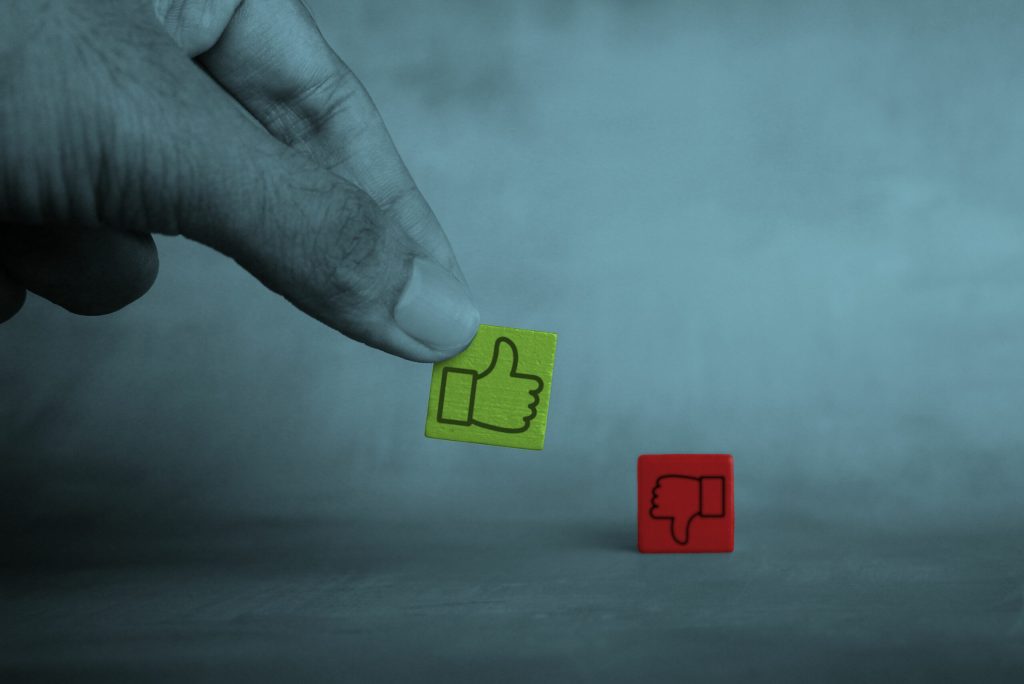
Do: Act when it's time for a new CLM

We know you’ve invested a lot of time and resources into your current contract management solution. With all the steps involved in setting up processes and software implementation, it might even feel like a better option to stick with your current system.
However, keeping an inefficient CLM system will do much more harm than implementing new software ever will.
For example, if your current system still requires manual processes (or lots of IT support), you’re wasting critical resources that could be used for higher-value initiatives. And with a CLM that isn’t adoptable, organized intuitively or accurate, you run the risk of missing critical milestones such as contract renewals.
Your CLM system should be working for you–eliminating costly manual workarounds and creating a single source of contract truth. If it isn’t, making the switch to a new CLM is well worth the time and effort you’ll put into the change.
Sidenote: If you don’t actually have a current CLM in place, and your method of contract management consists of shared drives, spreadsheets, or even paper files, you’re in a prime position to transform your business. But choosing the right system and successfully managing your organization’s change to using it are key.
Don't: Fail to get input from all members of your legal team (and beyond)
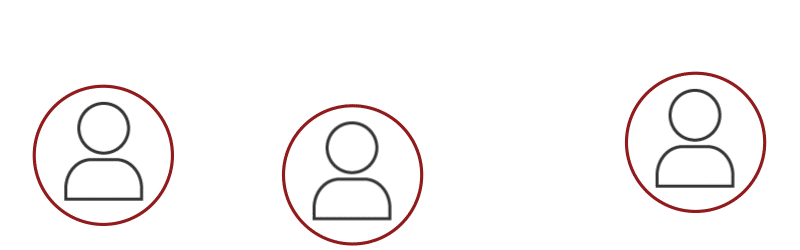
The first step to take before adding a new CLM is to gather input from those who’ll use it (or should use it!). This includes your legal team and often even more importantly, anyone else within your organization that will need access to contracts or what’s in them.
While it’s easy to think the impacts of a CLM will be limited to the legal team, keep in mind that many others use the information from contracts in their daily workflows. From Sales to Finance to Procurement to Operations, you’ll want to consider how your new solution will benefit each type of user. And remember, while it’s tempting to grab requirements from generic RFP templates or evaluation lists, it’s important to gather real feedback from across your organization to ensure you find a CLM that meets your team’s unique needs.
Some questions to ask include:
- What are some problems you face when interacting with contracts that you hope a new solution will fix?
- Where are the biggest inefficiencies and roadblocks in your day-to-day routine as it relates to contracts?
- What are your non-negotiable capabilities for your new CLM software?
- What capabilities is your current CLM solution missing?
Gathering input will ensure that your new CLM has everything users need to be successful. Plus, it’ll drive excitement about the software switch, helping you gain critical buy-in.
Bonus Tip: Input shouldn’t stop after the software selection phase. You’ll want to continuously get input from users and stakeholders throughout implementation. Listening to their feedback, answering their questions and alleviating their concerns will ensure a smoother transition.
Do: Create a change management plan
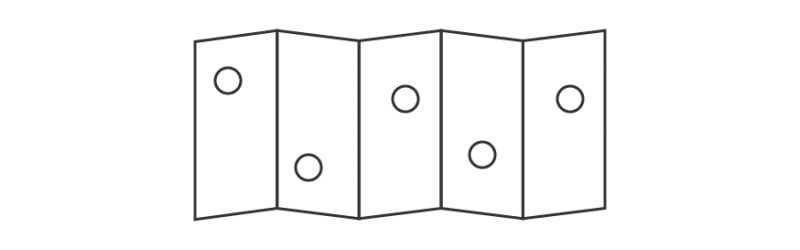
What’s your secret weapon for managing change? Planning. A change management plan is a document that outlines the key steps and stakeholders required to make an organizational change. This document serves as your guiding light through software adoption and beyond.
A useful change management plan should include three key elements:
- A summary of the change: You’ll want to explain why you’re implementing new software, including the benefits of the change. You’ll also want to discuss your implementation timeline so all parties know exactly what to expect.
- Key stakeholders impacted by the change: Next, create a list of all the key stakeholders impacted by the software change. This includes both internal stakeholders and external stakeholders, such as vendors. Include how the software will impact each.
- Steps required to make the change: A change management plan is basically an explanation of the steps necessary to make the change. For CLM software implementation, this will include deploying the CLM, integrating it with your other platforms, migrating contract data and training staff. Be sure to include who’s responsible for each step.
Once you complete your change management plan, share it widely with all stakeholders and teams involved. This will ensure that everyone understands the plan and has the opportunity to ask questions and share feedback prior to getting started.
Don't: Skimp on user training

Hopefully, you end up choosing a CLM that comes with an intuitive user interface and a radically simple user experience. Regardless of what you choose, usability and how easy the system is for users (especially business users outside of Legal) to adopt is a make-or-break point in your success. To achieve the best ROI and reduce resistance, you must train those who’ll use the CLM daily on how to use it.
While video tutorials and software walkthroughs are beneficial, they’re very rarely enough. Lead your users through hands-on training using the features and tools they’ll need for their daily tasks. This customized training ensures that they have what they need to hit the ground running as soon as the software is deployed.
Make sure to ask any potential software vendors about their ability (and cost) to provide live training for your entire company or specific user groups.
Do: Have strategies in place to deal with resistance
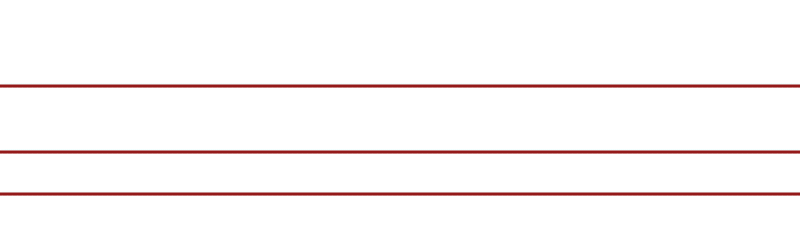
No matter how prepared you are for managing change, there will always be some level of resistance. Change is hard, after all. You’ll want to have some strategies worked out in advance for dealing with resistance as you move forward.
- Create an open-door communication policy: Let your team know that their questions and concerns are welcomed before, during and after the transition. Encourage them to come to you or other key stakeholders when feelings of resistance arise.
- Understand and communicate the benefits behind the change: It’s easy to lose sight of the benefits ahead when you’re in the midst of CLM software implementation. Get to know the specific benefits for various stakeholders and users and how the benefits will impact their roles. For example, a new CLM may help reduce the number of times Legal has to manually find and search contracts for the sales team. Knowing these specific benefits will help you inspire stakeholders to keep moving forward when resistance strikes.
- Focus on the root causes of resistance: When resistance arises, do your best to get to the root of it. For example, a team member’s reluctance to use your new CLM may simply be confusion about how to use it and a fear of asking for more help. By identifying the reason behind their resistance, you can provide additional training to reduce it.
Bonus tip: Remember that the software vendor you choose matters
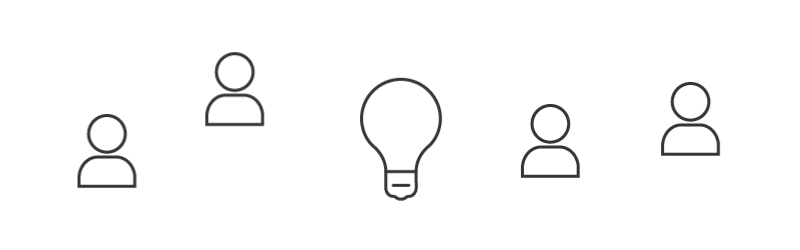
When it comes to implementing new software, you’ll want a CLM vendor that provides out-of-the-box solutions for fast migration. You’ll also want the hands-on assistance you need for peace of mind. Pramata makes CLM implementation (or switching from a legacy CLM system) radically simple for all involved.
Our CLM platform is easy to set up and adopt. Simply give us all your contract files, and we’ll do the rest, from cleansing and organizing to helping you accelerate your contract process with a fully searchable and integrated contract platform. You’ll have a dedicated Pramata customer success manager by your side throughout implementation and beyond. Plus, we provide a custom implementation plan to serve as a roadmap as you get up to speed.
Pramata was built for broad business adoption, so once it’s implemented we give you the tools you need to manage your contracts with ease. Our platform includes tools for streamlining contract requests and workflows, providing self-service access to details like renewal terms, products and key commitments across all contracts, stemming revenue leakage, performing contract reviews in seconds and beyond.
Let Pramata make your CLM implementation radically simple
If you’re ready to implement a new CLM that’ll simplify your contract management processes, you’re in the right place.
Let Pramata be your partner in CLM implementation and change management by requesting a demo today!
